Drop.io - simple private file sharing
In the (grand?) tradition of my blog, this is yet another 'web 2.0' service that does something very simple, but does it brilliantly. In fact,
drop.io takes the concept of sharing small files and adds on so many clever tricks, it's actually hard to know where to start.
Things start simply enough - you pick a name for your 'drop'. This will become the URL, so although you can go with a randomly generated sequence of characters, you have the option of picking something a bit more memorable. Then add your files and decide if you want them to be private (ie. password protected), set an expiry date, and choose what rights you want any visitors to have. You'll be offered one chance to set an admin password, giving you the ability to edit the drop later. And that's it - see an example at
http://drop.io/foomandoonian.
You can view your files by media type, as a blog or like a system folder. There's even
PicLens support. The blog view is especially interesting, as drop.io can be used to store notes, links and even has commenting - in fact, it's a fully featured blogging platform!
In addition to uploading files from the web, you can email them, phone in messages and even send faxes to a drop. As many ways as there are to add content, there are even more ways to share content!
For example, I've embedded the excellent
Jonathan Coulton song,
Flickr above. Of course, there are the expected RSS feeds for people to subscribe to, as well as email and SMS alerts and (surprise, surprise) an option to post updates to
Twitter.
If the blogging capabilities are a neat feature, then the podcast hack (found at
drop.io/hacks) is brilliant: since drop.io supports audio files (and other media) and provides an RSS feed, it naturally makes it possible to host a podcast (or a 'dropcast' as they call it).
This is hardly an exhaustive overview of drop.io, but I'm sure you can see how useful this service could be. Go and have a play. There are some
tutorials and a
FAQ if you want to read some more.
Drag & Drop.io
One new feature, currently in the testing phase, is a
Firefox extension that will sit in the status bar and let you upload files by simply dragging them from your desktop, right onto a drop, or the icon. Sadly, it seems to conflict with
Gmail Manager somehow, but it's early days. It also lets you bookmark drops, which could be very handy if you use several.
Cloud.io - a new generation of Twitter client?
In barely-related news,
Cloud.io has revealed a little information about itself, in this
Vimeo video:
Clearly it is a new Twitter app, with the ability to display rich content that individual tweets may point to, even if the links are hidden behind a shortened URL. Since it promises to be
'a better way to navigate the twitterverse' I imagine we may see other media embedded in the client, like YouTube videos or mp3s, and some other neat tricks.

I hope the creators are thinking beyond the 'twitterverse', as they have one cool feature that many other Twitter clients don't - they are not riding on the Twitter brand. There are no bird metaphors in the name or the design, so if they are so inclined, they could add support for Plurk, Identi.ca, Ping.fm, FriendFeed, Blip.fm, bit.ly, Kwippy and all the other services that are crying out for unification in some form or other.
Whatever we get, hopefully we will only have to wait until the
end of this month.
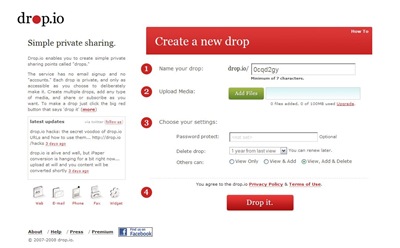

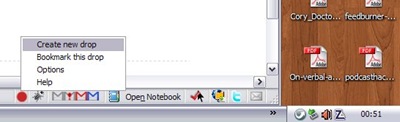

I realize the above is linkspam, but I'm going to leave it there because I think it's cool, and a little (or littel) piece of internet history. :)
Don't fall for it!
Foomandoonian said...
February 1, 2009 at 10:57 AM